Fix low volume issue in Ubuntu 11.04
This post is a short howto to fix/workaround the problem with low volume in some Ubuntu 11.04 installations.
The fix for me was to open a console window (as the user I’m logged in with) and start the alsamixer
# alsamixer
You will then see the alsamixer window. Use the left/right arrow keys and choose the device you would like to configure. In my case it was the headphone.
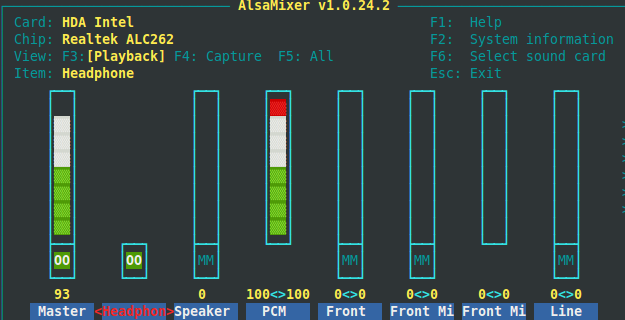
Choose which sound card you would like to configure on the headphone by pressing the F6-key. Make your choice and press the Enter-key.
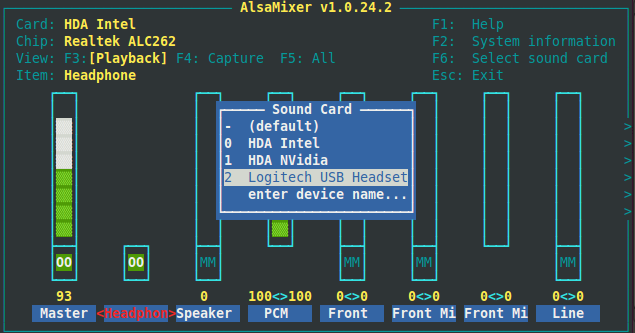
Use your up/down arrow keys to choose the right volume for your configuration. You should have some audio playing while you configure to determine the right value.
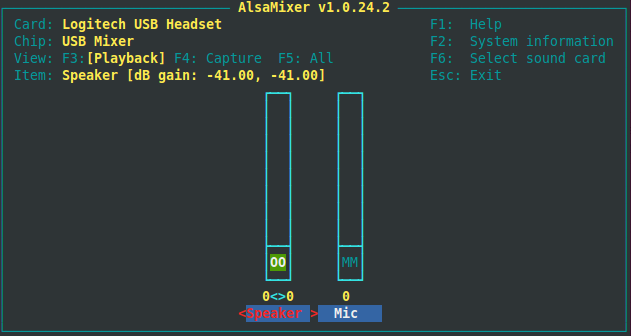
Press the Esc key to exit alsamixer when you have found the right volume. Your settings are persistent and will survive a reboot.
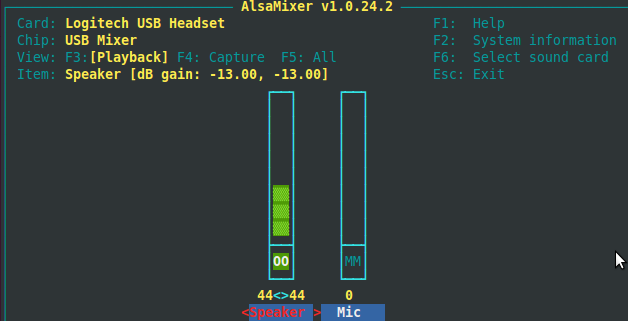
You are now done with configuring your sound card.