Installing VMware Workstation 7.1.1 64 bit on Ubuntu 10.10
Installing the 64 bit VMware Workstation 7.1.1 on Ubuntu
# ./VMware-Workstation-Full-7.1.1-282343.x86_64.bundle
When you try to start VMware Workstation for the first time you will get the following error message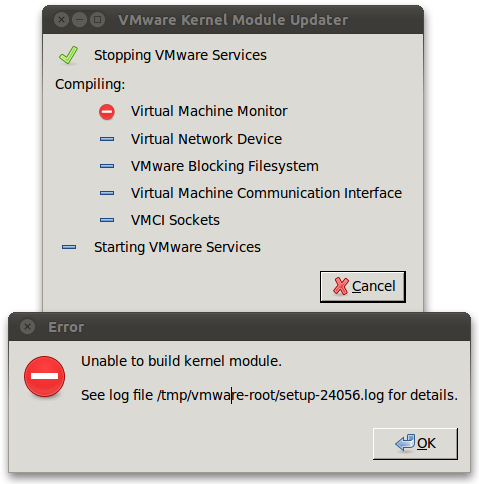
You have to read the log file to get the details why VMware would not start, in my case it is named /tmp/vmware-root/setup-24056.log
Oct 02 00:10:54.570: app-140471525164800| Your GCC version: 4.4 Oct 02 00:10:54.618: app-140471525164800| Trying to find a suitable PBM set for kernel 2.6.35-22-generic. Oct 02 00:10:54.622: app-140471525164800| Trying to find a suitable PBM set for kernel 2.6.35-22-generic. Oct 02 00:10:54.626: app-140471525164800| Trying to find a suitable PBM set for kernel 2.6.35-22-generic. Oct 02 00:10:54.628: app-140471525164800| Trying to find a suitable PBM set for kernel 2.6.35-22-generic. Oct 02 00:10:54.629: app-140471525164800| Trying to find a suitable PBM set for kernel 2.6.35-22-generic. Oct 02 00:10:54.734: app-140471525164800| Trying to find a suitable PBM set for kernel 2.6.35-22-generic. Oct 02 00:10:54.734: app-140471525164800| Building module vmmon. Oct 02 00:10:54.734: app-140471525164800| Extracting the sources of the vmmon module. Oct 02 00:10:54.744: app-140471525164800| Building module with command: /usr/bin/make -C /tmp/vmware-root/modules/vmmon-only auto-build SUPPORT_SMP=1 HEADER_DIR=/lib/modules/2.6.35-22-generic/build/include CC=/usr/bin/gcc GREP=/usr/bin/make IS_GCC_3=no VMCCVER=4.4.5 Oct 02 00:10:56.712: app-140471525164800| Failed to compile module vmmon!
You can see that the vmmon module will not compile.
According to ArchWiki you have to compile and install a patch that enables you to compile the VMware modules:
For 2.6.35 kernel and VMware 7.x.x, there’s a script to patch the VMware sources
# cd /tmp # wget http://www.sputnick-area.net/scripts/vmware7.1.1-patch-kernel-2.6.35.bash # sudo chmod +x vmware7.1.1-patch-kernel-2.6.35.bash # sudo ./vmware7.1.1-patch-kernel-2.6.35.bash
Now you can install the modules. You can do this with either by launching VMware and letting it install the modules from there with the GUI or alternatively you can execute the command
# vmware-modconfig --console --install-all
Please note that this solution has not been tested on VMware 7.1.2
Hello Folks,
I can simply confirm that the above procedures DOES WORK for VMware Workstation 7.1.2 AS WELL.
Simply follow the steps !
Thanks for post !
Cheers,
abu
Great post!
Real lifesaver.
Worked just like you said it would!
Best
katx5h
Thanks for your reply.
just used this method for 7.1.2 and it worked. thank you so much! :D
worked flawlessly on Ubuntu 10.10 64-bit with VMware-Workstation-Full-7.1.2-301548.x86_64.bundle
for newbies the command to run the VMware bundle is
sudo sh VMware*
thanks for sharing this solution!
Thanks a lot, worked also on Ubuntu 10.10 64-bit with the VMWare Player, more exactly:
2.6.35-22-generic
VMware-Player-3.1.2-301548.x86_64.bundle